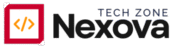In the world of digital marketing, on-page optimization is one of the most crucial steps for boosting your website’s visibility in search engines. It refers to all the elements you can control on your website to improve its ranking — from content structure and keyword usage to meta tags, loading speed, and user experience. When done right, it not only helps Google understand your page better but also creates a smoother, more engaging experience for your visitors.
So, how do you get it right? Let’s break it down.
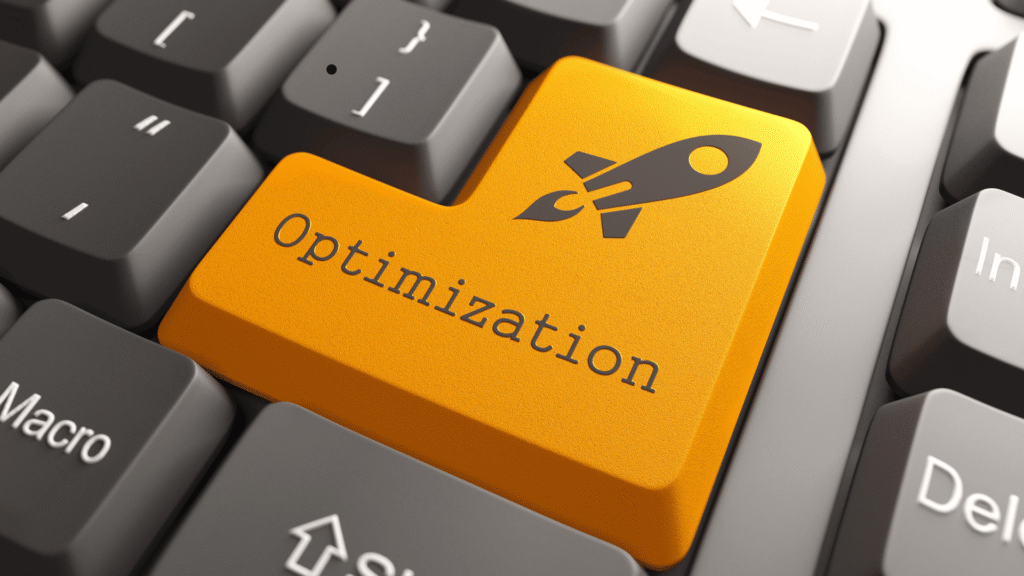
Core Focus Areas of On-Page Optimization
Every page on your site — whether it’s a blog, service page, or product listing — should be optimized with both search engines and humans in mind. This includes making the page informative, easy to read, fast to load, and logically structured.
Here are the key elements to focus on:
- Title Tag: This is what users see in search engine results. Keep it under 60 characters, include your target keyword, and make it compelling.
Example: “Affordable SEO Services for Small Businesses | Nexova” - Meta Description: Though not a direct ranking factor, it influences click-through rate. Write a concise summary (140–160 characters) that encourages users to click.
Tool: Yoast SEO - URL Structure: Your URLs should be short, readable, and keyword-rich. Avoid long strings or random characters.
Good:/on-page-optimization-guide| Bad:/page?id=123&xyz=56 - Header Tags (H1, H2, H3…): Structure your content with logical heading levels. Use only one H1 per page (your main title), and use H2s and H3s to organize sections and improve readability.
- Keyword Placement: Add your primary keyword naturally in the title, first paragraph, one subheading, and a few times in the content. Avoid keyword stuffing.
- Internal Linking: Link to related pages on your website to help users navigate and to boost SEO. Use descriptive anchor text, not generic links like “click here”.
- Image Optimization: Use descriptive file names and alt text for each image. Compress image files to improve load time.
Tool: TinyPNG, Squoosh - Content Quality: Your content should be unique, clear, and helpful. Use short paragraphs, bullet points, visuals, and real examples where possible.
Tip: Use Grammarly or Hemingway Editor to improve readability.
Additional Enhancements for Better SEO and UX
While the above steps cover the core of on-page SEO, going a step further can give your pages an extra edge in rankings and engagement.
You should also:
- Improve Page Speed: Faster pages reduce bounce rates and improve rankings. Minify code, reduce image size, and use caching.
Tools: Google PageSpeed Insights, GTmetrix - Make It Mobile-Friendly: More than half of web traffic is mobile. Ensure your site is responsive and easy to use on smaller screens.
Tool: Google Mobile-Friendly Test - Add Schema Markup: Use structured data to help Google display rich results (like ratings, FAQs, product details).
Learn more: Schema.org | Test: Rich Results Tool - Use Outbound Links: Link to authoritative sources like Wikipedia or credible industry blogs. This shows search engines that your content is well-researched and reliable.
- Engage Users: Add CTAs, videos, FAQs, and visuals to keep users engaged. This improves time-on-site and reduces bounce rate, indirectly boosting SEO.
Top Tools for On-Page SEO (With Links)
Want to speed up the process? These tools can help you implement and audit your on-page SEO with ease:
- Yoast SEO – Best for WordPress users to optimize meta titles, descriptions, and content.
- Surfer SEO – Suggests keyword usage, content length, and structure based on competitors.
- Grammarly – Helps fix grammar, spelling, and clarity in your writing.
- Google PageSpeed Insights – Identifies speed and performance issues on your pages.
- TinyPNG – Reduces image file sizes for faster load times.
- Ubersuggest – Free tool to find keywords and perform SEO audits.
Final Thought
On-page optimization is not a one-time task — it’s an ongoing process. The good news? It’s fully within your control. By optimizing your pages with the right structure, content, and technical setup, you’ll rank better on Google, offer a smoother user experience, and drive more conversions over time.
Start with your most important pages and use the tools listed above to guide your improvements. As your traffic grows, so will your confidence in building a digital presence that truly performs.